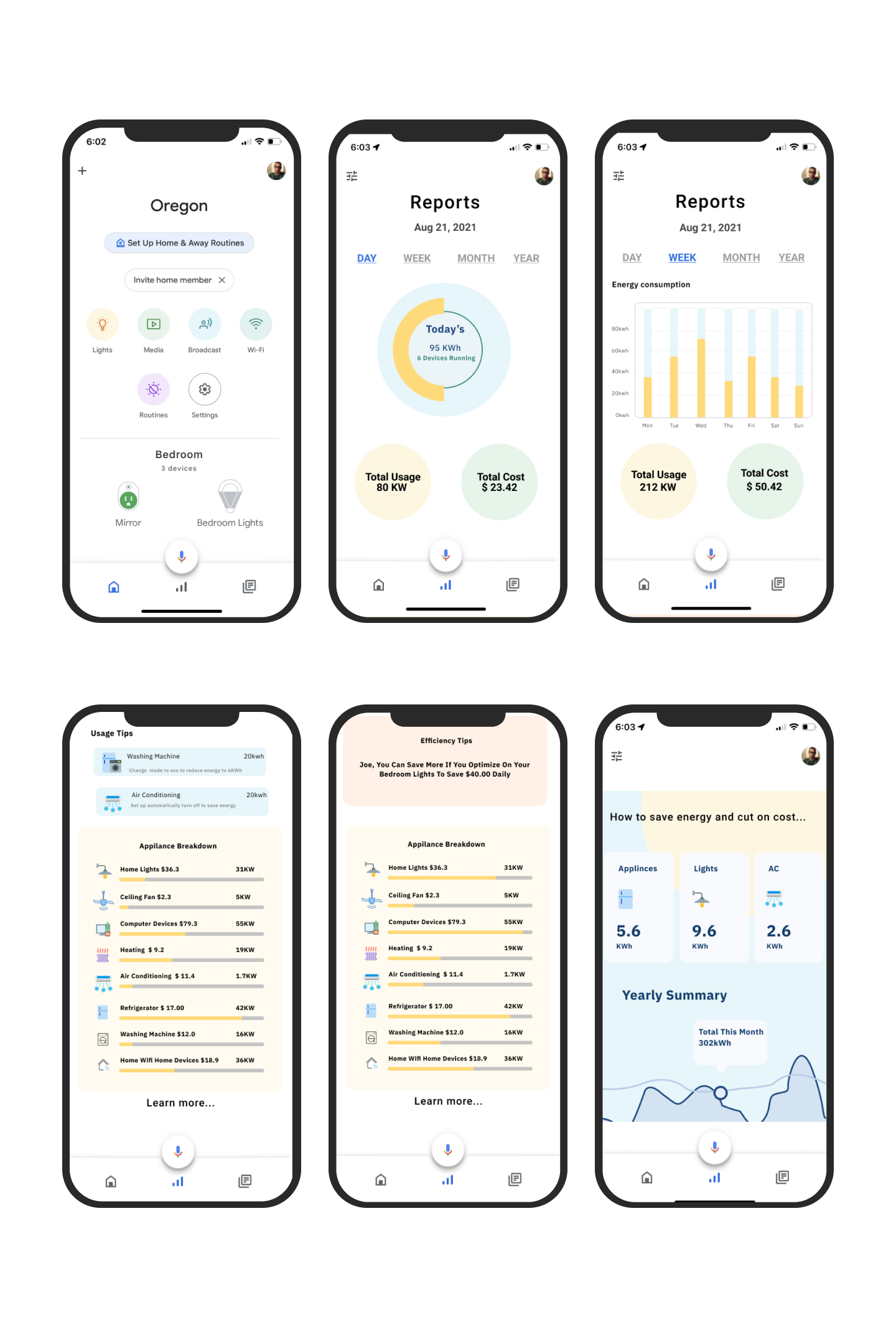My Role
Product Designer, responsible for entire design process and user research.
Case Study for UX|UI Google Certificate
Timeline
3 weeks - September 2021
PROBLEM
How might we decrease energy consumption and raise awareness to help people live a more sustainable life..?
Homes with integrated smart devices can help save up to 40% of home energy consumptions when optimized correctly. Unfortunately, many users do not receive adequate energy consumption data reports and tips and suggestions to best optimize the smart devices for reducing energy consumption. This leads to waste of energy, high electricity bills and negative environmental effects.
THE SOLUTION
An energy report screen for a smart home app that will help people consume energy more efficiently
This project focuses on designing a report screen for the Google Home mobile app to demonstrate how providing data on smart home products can have a large positive impact on energy consumption and the environment
RESEARCH
When you can visualize something its easier to adapt a better habit,…
Seeing is believing! That’s what they say. Visualizing the energy consumption, possible savings and comparison to other homes triggers users to reduce energy consumption. Smart-home devices don’t just make it easier to control home devices they are also great products to help save energy and reduce costs, if they are optimized correctly. Research shows that Americans spend $130 billion a year on wasted energy.
COMPETITIVE ANALYSIS + THE GAPThe competition had NO Energy tracking report summary features.
The market analysis showed that none of the available smart device control apps have reports about energy consumption.
USER INTERVIEWS
65% of My interviewees said that if they had a way to monitor their energy consumption in their homes they would make better choices, save more energy and more likely to be aware of their bad habits
Data Visualization + Cost Reduction are keys!
THE MAIN INSIGHT80% of interviewees mentioned that they are not willing to buy something extra just to monitor their energy consumption but if they found a smart home device that is able to track and report a summary they would switch to it right away!
Based on the trends in my affinity map, I’ve noticed how if there is no pain or real consequence (accountability) associated with NOT achieving their goal as was the case in previous apps they’ve used or any mental support when they need it or motivation to continue cease to exist.
Persona
DESIGN PROCESSDigital Wireframes
At first, I spent 1 day drafting and sketching the app from paper wireframes to digital wireframes and adding features that will help my user to benefit.
THE FINAL SCREENSThe Final Product
CONCLUSION + LESSONS LEARNEDLessons Learned
The biggest challenges I had was around building a feature in an existing mobile app which I never attempted before in a project. Because I do not work at Google (YET) nor know the in-depth business goals and roadmap for Google, there were some assumptions to be made when designing this feature for the Google Home product. Designing and building a feature with these constraints was a unique challenge for me. I learned that it is okay to make reasonable assumptions and to build features for existing products.
Next steps
If I had more time for the project, I would spend it on user testing and exploring more designs that fully integrate this feature in the google home app. I would also spend time refining some of the designs to make it work better with the brand. However over all I am very happy to where I am now!!